Best Solution to Save Apple Mail Emails as PDF – Expert Recommended
Want to Save Apple Mail Emails as PDF? But How!

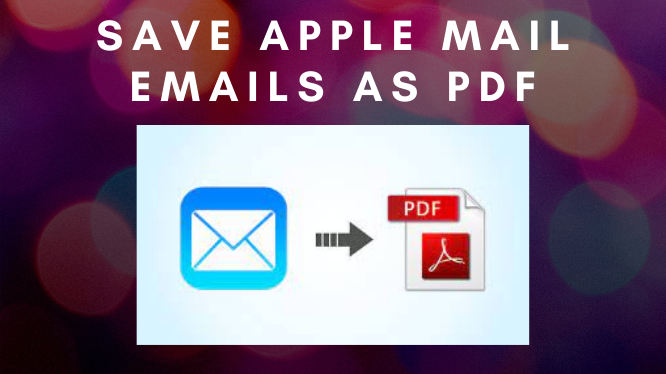
Summary: The article describes the method to save Apple Mail Emails as PDF for the email messages or multiple emails at the same time. Read the methods and use the preferred way to print Mac Mail emails to PDF with attachments.
Looking for the solution to save Apple Mail emails as PDF? Instead of depending on web-based email, Apple Mail enables users to access and manage already – downloaded emails even without using an internet connection. Besides, there is no need to check the inbox constantly as Apple Mail does this for users automatically by alerting them when a new email is received.
However, Apple Mail does not allow users to print Apple Mail email to PDF directly and so whenever users need to print their emails they get stuck. Therefore, to make this task easier for end-users, today we have come up with this technical guide and here we will describe the best solutions to perform the Apple email print to PDF process.
Reasons Why to Save Apple Mail Emails as PDF
Let us now discuss the advantages of PDF files to understand how they differ from Mac Mail. Let us discuss the following key point about PDF include:
- A PDF file is a globally accepted standard document format.
- PDF documents can be shared in a secure manner during file sharing.
- The important feature of PDF is its cross-platform support.
- A portable document (PDF) is very helpful to maintain the layout across different devices.
- PDF files are preferred as legal documents.
- A PDF file can contain hyperlinks, images, & other non-text elements.
Due to the above-stated reasons, many users prefer to save their emails in a document format i.e., PDF format.
Manual Techniques to Save Apple Mail Email as PDF
Below are some easy tricks that will help users to print their Apple mail emails to PDF to get a physical copy for future reference. It is advised to follow the steps sequentially to avoid data loss.
Method #1: Print Apple Mail Emails to PDF Manually
In order to perform Apple emails print to PDF first, you need to save the Apple Mail emails as files on your system. To do so,
- First, select and open the email message that you need to convert into PDF file format.
- After that, click on the File tab and select the Export as PDF … option from the opened menu list.
- In save as wizard, select the location to save the file, enter a file name for a resultant file and click save.
Method #2: Print Apple Mail Email to PDF Automatically
Another possible way to make Apple Mail print email to PDF is categorized into two major steps:
Step 1. Export Emails from Apple Mail
- Open the Apple Mail email application on your machine.
- Now, select a mailbox or a folder that you want to transfer and choose the mailbox tab.
- From the opened menu list, select the Export Mailbox option to process Apple email print to PDF.
- Browse a folder where you want to save the resultant file and hit the choose button.
- Navigate to the Output file location and you will get the extracted mailboxes in .mbox format, such as Inbox. mbox.
Step 2. Convert Output MBOX to PDF
SysTools Easy and Quick MBOX Converter is a reliable way to convert Apple Mail emails into PDF file format and after conversion, you can print Apple Mail email to PDF without any issue. It is completely safe software and does not result in any kind of data loss after conversion.
Step by Step Instruction to save Apple Mail Emails as PDF by Using Wizard
- Download and Install the software.
- Click Add file/ Add folder button to add the MBOX files.
- Navigate to the saved location and select the MBOX files. Hit the Open button.
- After adding the file click next.
- Select PDF as the export option and click Export. After this, your MBOX file starts converting into PDF file format.
Now, you can perform Apple mail print to PDF easily.
Conclusion
In this technical blog, we have discussed the best solution to save Apple Mail emails as PDF by using both automated and manual methods both. We compare both methods but the manual method contains some drawbacks. So, we recommend you go with the automated solution for the hassle-free and instant solution.
Also Read: the top reason you need digital marketing strategies





